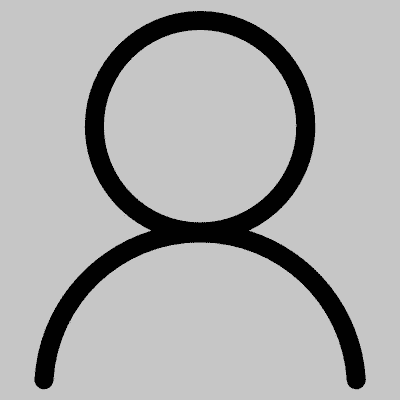Contents:
The links with an * before them are related to hacking, phishing, scams, malware and the like. Those without the asterisk are trivial informations about other stuff.
Why this page?
Privacy & Safety tips
Links
Backup tip
Border your stuff
Border styles
Color your stuff
Use Font Faces, Sizes and Attributes!
Slide shows
Image hosting
Post images
Image pattern tip
Function keys
Code tip
DirectShow player tip
Sound tip
Standalone player/Music tip
Mini player/Tune tip
Video tip
Love and support
About Comments
* IE 7 Bug & Firefox Scam
* Gotten hacked?
* About stolen (phished) profiles
* About scams
* Bulletin about Myspace hacks
* Worm warning
* False Myspace login page
* HTML malware code
* The Raul thing
* About Passwords
* Picture Password stealer
* When a friend's profile gets hacked or phished
This border is 2 pixels solid aqua Why this page?
This profile is for people who need a little help on profile issues, a hint on something specific, like how to make borders, applying color to borders and text, make slide shows, add sound files to your page or to images, if and how you can get a standalone player, how to create backup files of your profile, deal with hackers etc.
I'm no more skilled than you guys - I just believe it would be a good thing to gather the information I have received from others, and add to them the things I have learned myself. Some topics I don't see a point in bringing up here, as they are dealt with on numerous other websites. This is also why my subjects are "kind of special" - I mostly deal with stuff you don't see everywhere. I hope you will benefit from the information I present on this page.
I'd love to get responses and constructive criticism!
Message me! (Everybody!) or Make a comment! (Friends only!)
♥ and peace from Keld
Back to Contents
This border is 1 pixel solid black Privacy & safety tips
First let me tell you a couple of important things:
Go into ACCOUNT SETTINGS on your home page. Click on Change Settings next to PRIVACY SETTINGS. Check the box Comments - approve before posting.
Change your PASSWORD regularly. Always use a strong password like this one:58AsTrOn12
NEVER use your name in the password, or the same password on your computer login, e-mail on AOL, Yahoo or anywhere else.
If you receive strange comments or bulletins about ring tones, porn, hot girls, getting laid, smoking pot, Myspace tracker programs, or urges to make you click pics or images from friends, DON'T buy it! Your friend's page has probably been hacked, and you should draw their attention to this in a message, or ask them if they sent this or that. They are usually unaware of the hacking, so cut them some slack please. Also see my backup tip
READ BULLETINS! People are generally very nice in Myspace, and if there are hackers, spammers, phishers, child abusers or other criminals in Myspace, this is the easiest way to spread the news, thus warning you. Check all the links in my Contents section to get updated on the different types of malware that I know of.
SUBSCRIBE to the Myspace Help blog! and to LoLo's page - This guy is a genius! You will get tons of useful info from these two pages...
Your HOME page is what only you can see. Your PROFILE is visible to anyone, even a web user who aren’t a member on Myspace, so be careful with your pic and name, if you wanna be private.
This goes for your private website and any other place too - your employer can find your name anywhere it is listed, and he will!
Here are some common sense guidelines that you should follow when using MySpace:
♥ Your profile and MySpace forums are public spaces.
♥ Don't post anything you wouldn't want the world to know, e.g. your phone number, address, IM screen name, or specific whereabouts such as where you hang out after school.
♥ People aren't always who they say they are. Be careful about adding strangers to your friends list. It's fun to connect with new MySpace friends from all over the world, but avoid meeting people in person whom you do not fully know.
♥ Harassment, hate speech and inappropriate content should be reported. If you feel someone's behavior is inappropriate, react. Talk with a trusted adult, or report it to MySpace or the authorities.
♥ Don't post anything that would embarrass you later. Think twice before posting a photo or info you wouldn't want your family or boss to see!
To learn more please visit these other resources:
Netsmartz.org
SafeTeens.com
WebWiseKids.org
BlogSafety.Com
Common Sense Media
Tips for parents:
For teens, MySpace is a popular hangout.
As a parent, please consider the following guidelines to help your children make safe decisions about using these communities:
♥ Talk to your kids about why they use MySpace, how they communicate with others and how they represent themselves on MySpace.
♥ Kids shouldn't lie about how old they are. MySpace members must be 14 years of age or older. We take extra precautions to protect our younger members and we are not able to do so if they do not identify themselves as such. MySpace will delete users whom we find to be younger than 14, or those lying about their age.
♥ Remind your kids not to post anything that could embarrass them later or expose them to danger.
♥ People aren't always who they say they are. Ask your children to be careful about adding strangers to their friends list. It's fun to connect with new MySpace friends from all over the world, but kids should be cautious when communicating with people they don't know. They should talk to you if they want to meet a friend in person, and if you think it's safe, any meeting should take place in public and with friends or a trusted adult present.
Click Here to remove your child's profile from MySpace
For more information on Monitoring software, please visit:
Software4parents.com
k9webprotection.com
To learn more please visit these other resources:
WiredSafety.org
The Child Safety Network
GetNetWise.org
Back to Contents
This border is 4 pixels dashed grey Links
Myspace codes, characters, tutorials, backgrounds etc. on these pages:
Freecodesource.com
Graphics, tweaks, layouts, codes, tutorials, special characters, links, everything!. A very very good site.
CustoMyspace 1
A new Myspace page modifier tool!
Dazzlejunction.com
Graphics, tweaks, layouts, codes, tutorials, special characters, links etc. A very good site.
HTML Wondergurl
Tweaks, generators, codes, links, help etc.
Justcomments.com
Comments, links etc.
Killerkiwi.net
Graphics, layouts, icons, glitter, codes, trains etc.
Layoutsplus.com
Graphics, layouts, cursors, glitter, codes, tweaks, tips, miscellaneous etc. A very good site.
Myprofilepimp.com
Graphics, layouts, codes, banners etc.
Myspace-codes.com
Lots of graphics, layouts, backgrounds, music, many codes, surveys etc. A very good site.
Myspacesupport.com
Generators, tweaks, graphics, codes, tutorials, special characters, links etc. A good site.
Myspacesurveyfun.com
Lots of surveys, miscellaneous, games, graphics, codes etc. A good site.
Nackvision.com
Graphics, layouts, slide shows, generators, glitter, codes, banners etc.
Nuclearcentury.com
Graphics, layouts, games, glitter, codes, tutorials, tips etc.
Pimp-my-profile.com
Graphics, layouts, tweaks, generators, codes, surveys etc.
Pimpmyspace.org
Graphics, layouts, avatars, cursors, glitter, codes, quiz etc.
Profilejewels.net
Graphics, blinkies, goodies, comments, games, music, horoscopes, tutorials, tips etc. A very good site.
Tools4myspace.com
Graphics, generators, layouts etc. A good site.
Zingerbug.com
Graphics, bunches of glitter, codes, links etc.
And there are many more - search 'myspace tutorials' or just type what you need in your search machine. Sometimes it's a good idea to type an answer ("This is how...") instead of a question ("How do I..."). Many of my friends also have lots of goodies - check them out!
Myspace help and other links:
This link goes to the Myspace Help and FAQ
Utexas.edu This website explains how to use colors in HTML or CSS
Members.aol.com This website explains how to use font faces and a lot of other stuff in HTML
Webdiner.com This website explains how to use font sizes in HTML
Ask Dave Taylor Dave Taylor's website
Dave Taylor's Myspace profile
LoLo's page - This guy is a genius!
My subscription on LoLo's blogs
Links about web safety:
Netsmartz.org
SafeTeens.com
WebWiseKids.org
BlogSafety.Com
Common Sense Media
Software4parents.com
k9webprotection.com
WiredSafety.org
The Child Safety Network
GetNetWise.org
Back to Contents
This border is 7 pixels solid groove navy Border your stuff!
The code in the little window makes the same navy blue border that you see around this section, but it does not include the LEGEND, which I've added to make it easier for everyone to see the different border styles.
YOUR TEXT OR IMAGE GOES HERE
Your text and/or pics must be placed between the two sets of FIELDSET code. You can see how in the next little window. The border width, border color and the area inside the border can easily be adjusted. The border height adjusts to the contents. Border and picture code together will look like this, depending on which picture you choose:
You've just made a bordered image!
Back to Contents
Border styles
solid Border is a solid line.
dotted Border is a dotted line.
dashed Border is a dashed line.
double Border is a double line. Must be +3 pixels.
groove 3-D groove is drawn in colors based on the value. The borderWidth property of the object must be specified for the style to render correctly.
ridge 3-D ridge is drawn in colors based on the value.
inset 3-D inset is drawn in colors based on the value.
window-inset The same as inset, but is surrounded by an additional single line, drawn in colors based on the value.
outset 3-D outset is drawn in colors based on the value.
You see some different borders on this page. The different styles show in no particular order. It seems though that window-inset styles doesn't work correctly. Some browsers don't support fieldset borders.
Some of the borders may look really sick to you, but no matter what, it's easy to see which colors and styles best suit different types of images, text etc.
Back to Contents
Color your stuff!
There are (as far as I know) 18 different colors you can use. They are:
aqua
black
blue
fuchsia
grey
green
lime
maroon
navy
olive
purple
red
silver
teal
white (White is invisible on a white background, remember?)
yellow
pink
gold
As you can see these colors can also be used on text and characters like ♥ , ♣ etc. Just put this code around the text you want colored, which in the example below is red. You must neutralize the red color afterwards. It's done like this:
YOUR TEXT GOES HERE
If you use paragraphs on your page, you must color code every paragraph, as the code is neutralized at the end of each one whether you do it yourself or not.
YOUR TEXT IN THE FIRST PARAGRAPH
YOUR TEXT IN THE SECOND PARAGRAPH
If you use line breaks, the color code covers your text until it is neutralized.
YOUR TEXT
MORE TEXT
This website explains how to use colors in HTML or CSS:
Utexas.edu
Back to Contents
Use Font Faces, Sizes and Attributes!
The contents of the box below makes this font (size 2 blue Times New Roman) YOUR MESSAGE HERE
As far as I know you can make 7 different font sizes:
Times New Roman Size 1
Lucida Calligraphy Size 2
Arial Size 3
Comic Sans MS Size 4
Verdana Size 5
Impact Size 6
Arial Black Size 7
This website explains how to use font faces and a lot of other stuff in HTML:
Members.aol.com
This website explains how to use font sizes in HTML:
Webdiner.com
You can learn about the color codes in the section Color Your Stuff! on this page:
Color your stuff
About text attributes:
The below box contains the code for this text:
YOUR MESSAGE HERE where YOUR is Bold, MESSAGE is Italic and HERE is Underlined.
YOUR MESSAGE HERE
These are the codes regarding text attributes:
Teletype text
Italic text
Bold text
Underlined text
Big text
Small text (Like SUB, but on level with the line)
Strike through text
Sub text (Like SMALL, but beneath the line level)
Blinking text
The below box contains the same text as above: Teletype text
Italic text
Bold text
Underlined text Big text
Small text
Strike through text
Sublined text
Blinking text
Back to Contents
This border is 14 pixels solid inset teal Image pattern tip
You could make a text file on your desktop without the image address, but with the pattern code, and keep this for future use. I have added the image address, which is the part between the quotation marks (http://i.mynicespace.com/2/258.gif). I had to show it like this as the code disappears if I leave out the address. You should of course leave out the URL in your text file.
Remember to add, alter or remove the height and width part. You could also keep a text file with some good pic addresses, and which is also helpful, an explanation with every address. You can’t see on the image address itself what it’s supposed to be.
Back to Contents
This border is 16 pixels solid window-inset yellow About stolen (phished) profiles:
Thanks to whoever posted this in the first place, and to Taninja for reposting it! GREAT bulletin!
Date: Oct 15, 2006
Have you noticed weird bulletins posted by your friends lately? Instead of surveys and games, it looks like they're advertising ringtones for songs they don't even like, or telling you to smoke pot when they're not even a pot smoker?
If so, it probably means their MySpace profile has been stolen, and yours could be next.
Profile thieves are stealing MySpace profiles left and right so they can spam other people, and in some cases, they manage to steal more than just your MySpace.
Here's how they usually steal it:
They post a message, bulletin, or comment containing a Flash file. It might be disguised as a game, or lately there's one that says, "Click here if you like to smoke pot." But in reality, it's just a trap to steal your MySpace. [I have received bulletins with "I want to get laid" and "Hot girls"]
Without you realizing it, the Flash file automatically redirects you to a different website where the thief has set up a copycat of the MySpace login page. What it looks like to you is, "Oh, stupid MySpace logged me out again." And so you enter your username and password, and bingo -- they just stole your profile. Since you were on a copycat site, it didn't log you in. It just stored the email and password you entered in a big file, and now that profile thief is going to use your account to spam people.
But the danger doesn't end there. The person who stole your profile knows that you can always change your password and lock them out of your account. So now, they try to take over your profile entirely. If they see your email address ends in yahoo.com or hotmail.com, they go to your email login page and try to log in to your email account with the same password. Many people use the same password for their email account and their MySpace profile, and if you're one of those people, now the thief has access to your email, too.
And check this out -- once they have access to your email, they can start sending lost password requests to PayPal, AIM, Yahoo Messenger, eBay, or anywhere else you might have an account, and they can now reset your passwords on other systems, and even change the email address on your MySpace profile to their own address so you can never log in again!
Don't be fooled into thinking that MySpace will let you back in to your profile once it gets stolen and you can no longer log in.
If this happens, MySpace will ask you to send a digital picture of yourself so they can see if you are pictured in the account that you say was stolen. If the spammer has deleted all of the face pics in your profile (which they usually do), then MySpace won't do anything at all because you have no way to prove the profile is really yours.
But if they see your picture in the account you say was stolen, MySpace still won't give you access to the account - they'll just DELETE IT. And now the spammer can't use it anymore, but you will have lost all of your messages, photos, and comments and you'll have to start all over again.
Here's how you can protect yourself from profile thieves:
1. Change your MySpace password right now. Even if you haven't seen weird bulletins yet, your account info may have been stolen already and the thief just hasn't used it yet. They steal thousands of profiles at a time, and yours could be sitting in some spammer's list just waiting to be hijacked.
2. Change the password to your email address right now. It's no good just changing your MySpace password, because if they can get into your email account, they can still steal your profile.
3. IMPORTANT: Make sure your new email password and your new MySpace password aren't the same!
4. Never click on a link in a bulletin, message, or comment that looks suspicious. It's probably a trap to steal your profile.
5. If it EVER looks like MySpace has logged you out, don't enter your email and password. Instead, type 'www.myspace.com' in the address bar and hit enter to make sure you are still on the real MySpace website and not a copycat site.
6. If you see weird bulletins showing up from your friends, message them right away to tell them their profile has been stolen and advise them to change BOTH their MySpace password and their email account's password. Most people don't see the bulletins their account is posting until it's too late.
Let's keep profile thieves from stealing our profiles and our friends' profiles!
[It might be an idea to go to your Account settings and check the option "Comments - approve before posting". This way you are able to view any comments before they are posted on your page. Also make copies of your "About Me", "I'd like to meet", "Interests", "Music", "Blogs" etc. sections into text files! Even Comments can be backed up! (See Backup tip) This way you're able to recreate you entire profile! Of course all messages will be completely lost if you lose your profile.
This picture or others like it has often been used by phishers:
See Tom's blog of Oct. 24th 2006 about this
See LoLo's very informative blogs about this
Back to Contents
This border is 6 pixels solid outset blue About scams:
Thanks to GB for posting this as a bulletin:
We thought it was just Gnarls Barkley, but apparently it's happening with Nine Inch Nails, Snow Patrol, Incubus, The Killers, Jack Johnson, Black Eyed Peas, Daft Punk, 311, Wolfmother, Slipnot, etc. So it must be a massive scam going on this weekend.
Here's the scoop. Scammers are creating fake profiles with band names and then setting up events. They are e-mailing people from the friend lists with the event bulletin and when you click on it for more info, or submit info or whatever, you get charged (as in, you sign up for free ringtone and get charged a fee...who knows if you even get a ringtone...).
So let people know to be CAREFUL about these event e-mails and bulletins. And we recommend when you see them that you IMMEDIATELY block them and complain to MySpace...
See LoLo's very informative blogs about this
Back to Contents
This border is 4 pixels solid inset silver DirectShow player tip
For the last 5-6 months I have wondered why - on certain Myspace pages - I were presented with the error message Can not create DirectShow player . Furthermore I needed to press OK every time I saw it, to get rid of it, and on some pages several times!
I have searched the entire web (well almost) for hints on what to do, but in vain. Until today! On a forum I suddenly read this statement:
Reinstall Windows Media Player 10! It seems that the spyware detector Spybot Search and Destroy have lived up to it's name for serious and deleted some .dll files it shouldn't have, and thus made Windows Media Player unable to function fully optimal. I reinstalled the player, and now I am no longer greeted with the annoying message!
Back to Contents
This border is 6 pixels dotted red Sound tip
If you'd like some crazy sound either playing by itself, or when somebody click on a picture, you can do like this:
AUTOPLAY:
Put the following code into any section. You may have heard the sound file play when you entered this profile (it doesn't work in all browsers). The player is hidden by the way, and please ignore the empty spaces in the middle of the code - they somehow seem to multiply every time I edit my profile, but it still works OK!
If you want it to sound when a picture is clicked on, you can do like this. Copy the following code:
Notice that the sound part is neutralized after the image part.
I'm not sure, but I think only .wav files work here.
Silly phrases here: The Daily Wav
Back to Contents
This border is 2 pixels solid fuchsia Standalone player/Music tip
The following is reproduced from the "Ask Dave Taylor" site by his kind permission. He has got a Myspace profile as well.
Not that I want to steal any of his info, but because he has some good answers to some commonly asked questions. I quote:
One of the most common questions I see here at AskDaveTaylor is about adding music to MySpace profiles, actually, almost always about the Standalone Player which is actually only an option for people who have band profiles on MySpace. That said, there are third-party mp3 audio players you can include, but for now let me just explain how you can add a one-song mini-player on your MySpace account instead.
The key to realize is that MySpace is trying to wrestle with the quite significant problem of illegal music downloads, etc., so it limits the music you can officially and legally put on a MySpace profile to either music you've created yourself (if you have a band profile) or music that a band or musician has already uploaded to the MySpace system.
If you're thinking that this limits you to music from bands already on MySpace, you're exactly right. Some popular bands and musicians are well represented, between official profiles and fan profiles, but plenty of others are surprisingly missing. For example, according to Billboard's Top 200 chart, the top ten albums this week are Justin Timberlake, John Mayer, Beyonce, Bob Seger, Bob Dylan, Lionel Richie, Hinder, Danity Kane, The Mars Volta and Nickelback. Of those, I could only find seven on MySpace.
None of those appeal to me, frankly, so instead I'll dig around and see if I can find the MySpace profile for Christine Aguilera. Fortunately, that's pretty darn easy: Just type in her name on the top search bar, after checking to ensure that you're only searching MySpace itself:
A few seconds later and a list of matches are shown, with Christina's profile right on top:
When you visit her MySpace profile notice that she has one of those nifty MySpace Standalone Players:
Frankly, if you've poked around on MySpace, you've probably seen these before on your favorite musician's profile, but the key is to note the word Add after the other options on a song. That's the magic link: it adds the specified song to your profile on MySpace.
Let's try it out. I'm going to add the song Back In The Day to my profile (temporarily, in real life my musical tastes run more to Bruce Hornsby, The Alan Parsons Project and Kate Bush!) by clicking on the Add link immediately adjacent to the name of that particular track.
Next thing I see is this:
I'll proceed by clicking on "Add Song to Profile" and have a confirmation from MySpace that it worked properly:
That's all there is to it. Now if I go to my own MySpace profile (remember, you want to view your profile as other people see it) there's a nice little music player that's now included:
That should get you going with adding a single favourite song to your own profile on MySpace. Now, if you'll pardon me, I need to change it to a different song before people start accusing me of listening to pop music. :-)
While you're here, I encourage you to check out all the MySpace Help I have here on this blog
(on my website), and you can also become my friend by checking out my MySpace profile . Check it out, and you'll see that I frequently change my musical selection too...
© 2006 by Dave Taylor
Link to this article: How do I add a theme song to a Myspace profile?
I believe these informations just about covers the subjects how to add music to your page, who gets a standalone player and who don't.
Back to Contents
This border is 12 pixels solid outset black Mini player/Tune tip
We ordinary folks who aren't musicians most often have the very small mini players on our pages. If you don't have one, take a look at somebody else's profile. If the owner of the profile have added a tune to the page it's there - on the left side of the page, right below the owner's Myspace URL.
Note that on a stranger's page the mini player has two links added to it:
++Add++ and ++View++
If you click on ++Add++ you will direct the concerned music to your own mini player and it will be playing that exact music until you decide to add another tune. If you click ++View++ you are directed to the Myspace profile of this particular musician. This is an easy way to locate a musician's profile.
On your own page the links are different: ++Delete++ and ++View++
Clicking ++Delete++ removes the tune, and clicking ++View++ directs you to the musician's profile like mentioned above.
Next to your ID tag you see links to the different settings you control, eg Edit profile, Account settings, and so on. In the Account settings (Music settings) you can chose between two modes, so the mini player either starts automatically, or has to be started manually.
Back to Contents