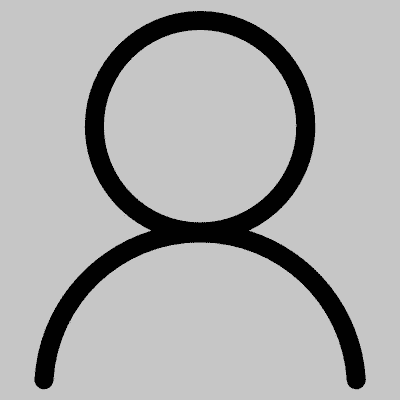
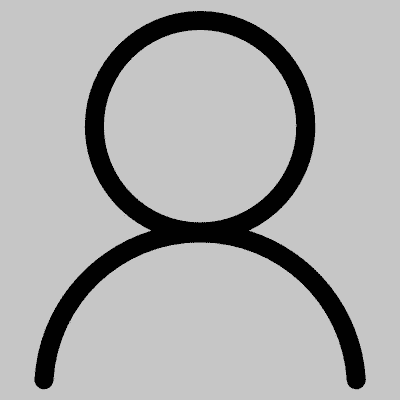
Member Since: 4/15/2006
Band Website: twistedfrequency.co.uk
Influences:
Twisted Frequency, on the go!
Want to listen to TwistedFrequency mixes anytime? Just subscribe to the Twisted podcast and let iTunes or iPodder takes care of the rest. Updates occur automatically. New mixes appear like magic. Podcasts sync to your iPod/MP3 Player as soon as you dock it. Fast. Easy. Free.
What is a Podcast?
A podcast is audio you can download and listen to wherever and whenever you want.
If you've got an iPod or other portable media player, and are interested in getting free, unique content to listen to, podcasting is for you. Podcasting is a way of using your computer to automatically download audio shows to your iPod (or other player), so that you've always got something new to listen to. It's an exciting alternative to radio, because you choose what shows you want to listen to, and when and where you want to hear them.
Getting started with podcasting is easy. All you need is a computer with an Internet link and a portable media player. In fact, you can listen to podcasts right on your computer.
To automatically sync files to your iPod, you'll need to use a podcast client, like iTunes or iPodder.
iPodder is a free, open-source client that is available for Mac OS X, Windows & Linux. [ Available Here ]
How to Subscribe
If you have iTunes installed you can visit our iTunes store by clicking here
OR
1. Launch iTunes.
2. In the Advanced menu, select Subscribe to Podcast.
3. Enter http://feeds.feedburner.com/TwistedFrequency in the text box and click OK.
iTunes displays your Podcast playlist, which shows all of the podcasts to which you have subscribed. Next to the Twisted podcast subscription, you should see an orange circle, which indicates that iTunes is downloading our most recent episode. When the orange circle disappears, you should be able to see our podcast title, a list of all the episodes referenced in your feed, and a check next to the most recent episode, indicating that it has been successfully downloaded.
Double-click on the episode to play it in iTunes & Enjoy!!!!!
Type of Label: None