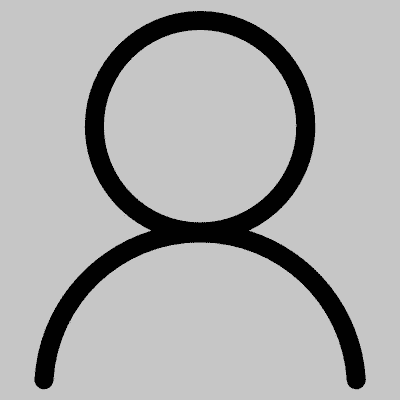
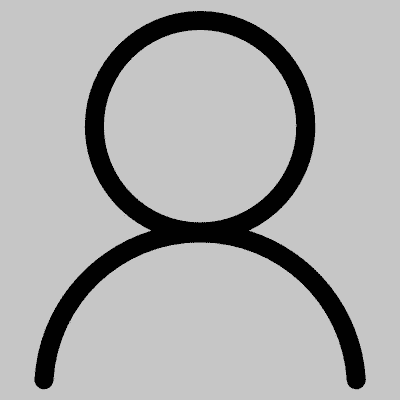
The Virtual Research Assistant
Ever wished you could just drop a whole paper or outline into a search engine - and have great results?
With the new Virtual Research Assistant now you can. Search from the full text of any indexed content respository. Searches can be up to 10000 words in length. Finally there is a research engine built it around the user. Research can begin with a few clicks -- which gives you more time to read, to think, or to write. As you write you can use the tools to find more great stuff - to quote, to cite, or to read. Let the tool do the drudge work. You do the reading, writing, and thinking. Begin by opening the document you wish to use as the basis of your research. It could be an assignment, a set of notes, a syllabus, an article or a part of a book. Cut and paste the text from this document into the VRA’s query box. When your query is processed, you will be sent an email letting you know that results are available on a custom web page built just for you and your query. Or feel free to check bage after a half hour or so. Your results should be ready.
The VRA gives you powerful searching capabilities. With one submittal you receive not only search results for your entire text but also separate results for each piece of that text.
When you go to the search results web page (making sure you are logged in) you will be presented not only with the top results for your query as a whole (shown via a hyperlink at the top) but also with the full text of your query itself split into meaningful "chunks" (usually sentences, paragraphs, or phrases - but note the software still has its quirks). Each chunk shown is itself a hyperlink to a separate search based on the text in just that chunk. Clicking through will reveal search results at a more detailed scale (chunk by chunk) from your query.
Now with one submittal you can browse your way through all the research you need.
Happy Browsing. At http://www.browse4research.com