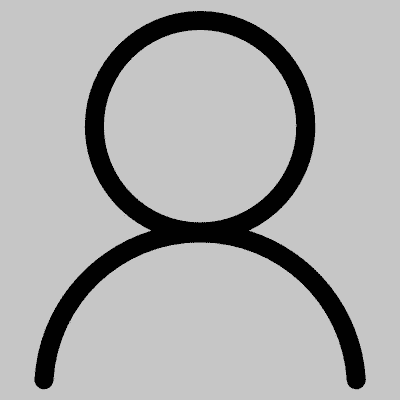
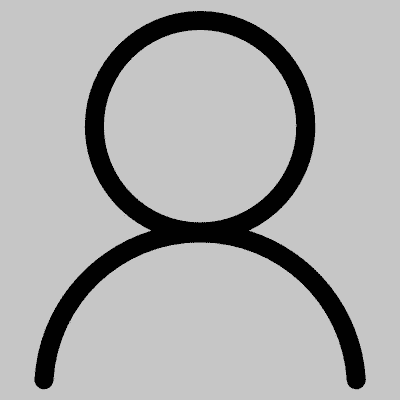
Instructions
there are more detailed instructions located at our help page
for layouts
1. click on the link (the numbers under the catagories)
2. if you like it, copy the code and paste it in your about me.
3. make sure you took your previous layout code out before you insert the new one.
if you can't find the edit button
1. go to 'home'
2. go to 'safe mode' which is right next to the 'edit my profile' link
3. take out the code
for banners
1. go to the "others" box
2. click on banners
3. choose a size
4. click on the "click for code" link, copy the code
5. paste it into your about me section
for random things
1. go to the "others" box
2. click on random
3. right click on the type you want
4. find the one you like, right click
5. save as
6. go to tinypic, photobucket, or imageshack and upload it
7. insert it into the code provided on the main random page.
for online icons
1. go to the "others" box
2. click on online icons
3. click on the "click for code" link and copy the code in the box
4. paste in about me
for contact tables
1. go to the "others" box
2. click on contact tables
3. click on the "click for code" link and copy the code in the box
4. paste in about me