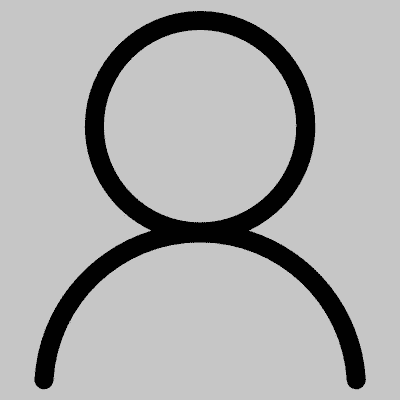
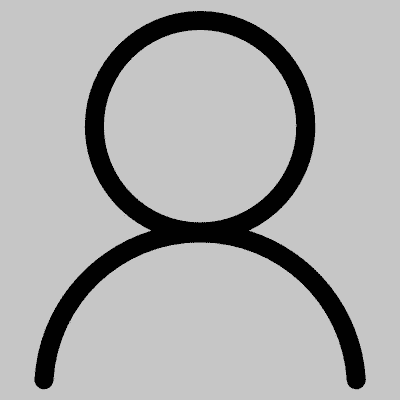
Here are the additional images you can add to any shirt. Just add two ($2) dollars per additional image. Simply select your second image and tell us where you want it one the shirt. (See shirt grid below) This is your shirt grid. Just select the part of the shirt you want it on. “Up 2†means the image is upright and “Side 2†means that the image is sideways. Also if you would like it at a specific angle, just write it in. If you want it in between two of the sections just say what two sections. (Images with no placement instructions will be placed randomly about the shirt)
Shirt color
choose size
2nd image (see framed images) add $2.00
image placement (check the shrit grid)
Shirt color
choose size
2nd image (see framed images) add $2.00
image placement (check the shrit grid)
Shirt color
choose size
2nd image (see framed images) add $2.00
image placement (check the shrit grid)
Shirt color
choose size
2nd image (see framed images) add $2.00
image placement (check the shrit grid)
Shirt color
choose size
2nd image (see framed images) add $2.00
image placement (check the shrit grid)
Shirt color
choose size
2nd image (see framed images) add $2.00
image placement (check the shrit grid)
Shirt color
choose size
2nd image (see framed images) add $2.00
image placement (check the shrit grid)
Shirt color
choose size
2nd image (see framed images) add $2.00
image placement (check the shrit grid)
Shirt color
choose size
2nd image (see framed images) add $2.00
image placement (check the shrit grid)
Shirt color
choose size
2nd image (see framed images) add $2.00
image placement (check the shrit grid)