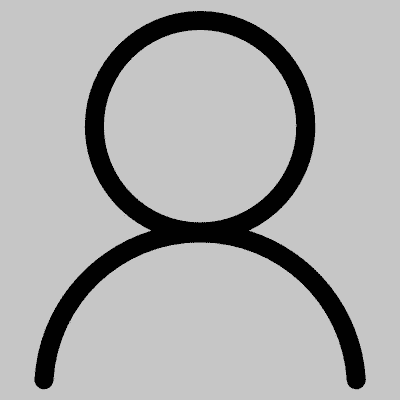SUGGESTION BOX |
This is where you all suggest things... such as:ICP Jeckel Bros Layout"Happy Monday" comment signetc. Get specific! and creative.Remember, this is only SUGGESTIONS... NOT REQUESTS! :)...
Posted by Clown Layouts on Tue, 18 Sep 2007 05:55:00 PST |
commenting signs |
How to use:
1. Save the glitter you want.
2. Go to imageshack.us & upload the image.
3. Copy the code that is labelled "Hotlink for Websites" and paste it into your profile where you want it to sh...
Posted by Clown Layouts on Fri, 08 Dec 2006 06:23:00 PST |
glitters |
How to use:
1. Save the glitter you want.
2. Go to imageshack.us & upload the image.
3. Copy the code that is labelled "Hotlink for Websites" and paste it into your profile where you want it to sh...
Posted by Clown Layouts on Thu, 03 Aug 2006 12:18:00 PST |
view more pics layouts |
How to use:
1. Go to your edit picture page.
2. One by one, put the codes in the boxes as your pic captions. [Every pic caption gets a different code.] If there are 12 codes, you'll need at least 12 p...
Posted by Clown Layouts on Thu, 07 Jun 2007 04:09:00 PST |
Basic HTML Help |
Basic HTML Help
Here's a few basic HTML codes I'm asked about often. Hopefully this helps you guys!
Fonts & Colors
First things first. All colors are hexidecimal based. So s...
Posted by Clown Layouts on Thu, 31 May 2007 05:03:00 PST |
div overlay layouts |
How to use:
Div overlays are NOT for beginners. It is preferred that you have prior knowledge of HTML in order to use a div, but if you're willing to give it a try, read the Clown Layouts overlay tuto...
Posted by Clown Layouts on Tue, 22 May 2007 07:39:00 PST |
comment boxes |
How to use:
1. Go to this site. Scroll 3/4 of the way down to the "essential link" generator.
2. Copy your friend ID. [the last digits of the links]
3. Find "YOURFRIENDID" in the comment box code.
...
Posted by Clown Layouts on Tue, 22 May 2007 07:33:00 PST |
layouts pt. 2 |
How to use:1. Click the link below the layout you want.2. Select all of the codes in the box. Copy [right click, copy] them.3. Paste them into your "about me" section. Make sure there are no othe...
Posted by Clown Layouts on Wed, 07 Feb 2007 01:32:00 PST |
layouts |
How to use:
1. Select all of the codes below the layout you want. Copy [right click, copy] them.
2. Paste them into your "about me" section. Make sure there are no other previous layout codes.
3. View...
Posted by Clown Layouts on Fri, 25 Aug 2006 11:08:00 PST |
the 411 |
What's up? Welcome to Clown Layouts. Clown Layouts is a Psychopathic oriented myspace site made for the purpose of sharing graphics and layouts with other juggalos. Everything you see here was made by...
Posted by Clown Layouts on Thu, 03 Aug 2006 10:20:00 PST |