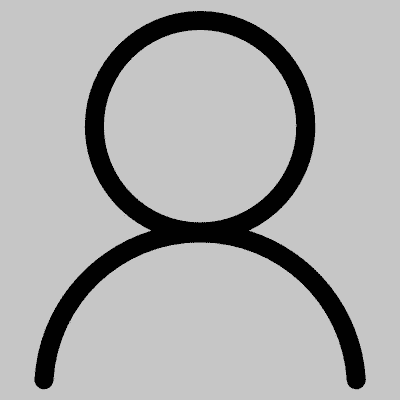Comment Here
Level up!
Instructions: This coding, starting with the cite tag above should go into your "about me" section and should be the only thing in your about me section. You may leave these instructions in place for reference, as they will not appear on your profile.It is strongly recommended that you do not edit this section if you are not good with CSS, as spelling something incorrectly or accidentally deleting something as simple as a . or a ; could result in your profile not working at all. In order to add comments back, add this code right before the closing style tag near the end of this section:.friendsComments{display:inline; top:XXXpx; left:XXXpx; position:absolute; height:XXXpx; width:XXXpx; overflow:auto}
.friendsComments td{visibility:visible; color:XXXXXX; background-color:XXXXXX}You will need to adjust the XXX's for background color, width, height, and position. In order to edit colors of text within your comments, additional code is required, which can be found at http://www.myspaceprodesigns.com/tutorial/myspacesel.phpSome
of you will want to remove our logo and we understand, but we ask that you please at least put a link to http://www.myspaceprodesigns.com somewhere on your profile. We would be truly appreciative as we have spent a lot of time making these layouts both functional and easy to use.