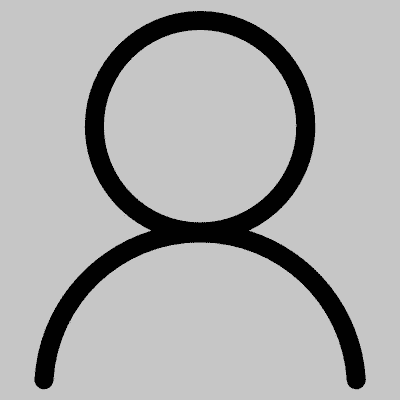Get the code:
1. Click in the text area below.
2. Hold Control then press "A" to select all.
3. Hold Control then press "C" to copy all the text.
4. Go to Edit Profile on Myspace (or click here)
5. Click on (Edit) under the "About Me" section.
6. Click in the text area under "About Me" and press Control+V to paste.
7. Click Preview.
8. Then click Submit.