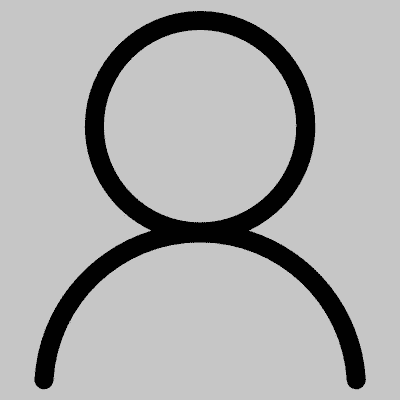Like this Layout?
Here's the code
For our codes to work...copy the code and paste it in the About Me section...then put body{ background-image:url(http://pic2.picturetrail.com/VOL983/386
1080/7978046/122361514.jpg); background-position:Top Left; background-attachment:fixed; background-repeat:repeat; scrollbar-face-color:FF0099; scrollbar-highlight-color:663300; scrollbar-base-color:663300; scrollbar-darkShadow-color:663300; scrollbar-shadow-color:663300; scrollbar-arrow-color:CC00FF; } Table, Td{ background-color:transparent; } table table table{ background-color:FFFFFF; border-color:663300; border-style:solid; border-width:6px; } table table table table, table table table td{ border-style:none; } body, div, p, strong, td, .text, .blacktext10, .blacktext12, a.searchlinkSmall, a.searchlinkSmall:link, a.searchlinkSmall:visited{ color:FF0099; font-size:12pt; font-weight:normal; font-style:normal; font-family:tahoma, verdana, arial, sans-serif; } .orangetext15, .lightbluetext8, .whitetext12, .nametext, .btext, .redtext, .redbtext{ color:663300; font-size:14pt; font-weight:normal; font-style:normal; font-family:tahoma, verdana, arial, sans-serif; } a, a:link, a:visited, a.navbar, a.navbar:link, a.navbar:visited, a.man, a.man:link, a.man:visited, a.redlink, a.redlink:visited{ color:CC0066; font-size:12pt; font-weight:normal; font-style:normal; font-family:tahoma, verdana, arial, sans-serif; } a:hover, a:active, a.navbar:hover, a.navbar:active, a.man:hover, a.man:active, a.searchlinkSmall:hover, a.searchlinkSmall:active, a.redlink:hover, a.redlink:hover{ color:CC0066; font-size:12pt; font-weight:normal; font-style:italic ; font-family:, verdana, arial, sans-serif; } **/Style