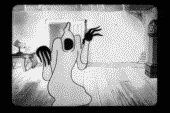His desire to be the best has led him to study the shaolin art of making the sickest drumz and granny pushing over bass.
SinnerFire is one of those guys that lives life to the full on a daily basis, weather it be driving insanely fast motorbikes or killing his neighbors with bass tones from two day drum n bass sessions...he..s always on the ball and actually one of the nicest people to talk to and spends hours on the drum n bass forums, answering music related questions.
..
JOIN SINNERFIRES MAILING LIST
MESSAGE - If you want to listen to my tunes in 32bit, then go to my drum and basswebsite...!!!www.drumandbassasylum.comYOU can ALSO use my REVERBNATION PLAYER, located directly above these wordsDouble click any of the links below and ALL feedback is welcome.AsylumHome
Asylum Music
Asylum Drum And BassAsylum Studio
Asylum-DownloadsSinnerFire...Number 1 in the Myspace.com Drum N Bass Charts...
Blowing Up 4 2009 yo.!
- Contact me on myspace or send it to my dropbox on soundcloud with this link. - I accept 320k mp3's, and PLEASE Title them appropriately with "Artist Name / Track Name / and contact info" .... be it myspace url or AIM screen name. - No clangers! =P
Send me your trackCHECK OUT MY PEEPS ON THE LINKS BELOW THESE WORDS.
SLEEPERCELL
RUX MUSIC
XPLICIT
DJ PROBE
DJ NIK
SUB-MARINER
YZ-1
J-Dub
Violent Hill
CHECK OUT MY PEEPS ON THE LINKS ABOVE THESE WORDS.
..
ELEMENTS OF A TUNE (March 2006)
Having a non-restrictive structure to your tunes will help you construct a track. There are five elements to a tune, which I try to ensure I have covered in every piece I write.
A. Drums This is self-explanatory. A solid rhythm track is the main foundation of a tune.
B. Bass Again, fairly obvious.
C. Energy The drums and bass will give every tune its rhythm and groove but most up tempo tracks will have some kind of guitar, synth, arpeggiator part driving it along. This would be commonly referred to as a riff. It should compliment your bassline and give the track more of a dancefloor feel. Ordinarily these parts are quite heavily effected and eq'd so that they don't interfere with the other elements of the track.
D. Vibe For me this is usually the starting point or the inspiration of my tunes. It could be a vocal or a chord progression or a pad etc etc. It sets the tone of the tune and should remain your focus for the entire time it takes you to finish a tune. Without a vibe a tune is going to lack any kind of emotion or direction. Many producers create a track with beats and bass and then find a vibe.
E. Character This is what will make your tune memorable and set it apart from the rest. Try and find a distinctive sound, like a spoken vocal for example. Anything that someone could refer to the tune by. Character is also the sweeps, fills, filter effects and all the other gloss and sheen that will keep the tune interesting.
MAKING BEATS (November 2004)
Making original beats from scratch is an art form which is easily picked up. Having an idea for how you want your beats to sound is a good start. Try laying out your pattern with a kick, snare and hi hat. Once you are happy with your pattern begin to eq and taper your individual drum parts. Low cut your kick at around 40 hz to allow for any sub bass to sit underneath it. Try low cutting your snare while adding a couple of db to the 2,500Khz and 5,500Khz frequency areas to give it some snap and presence. Low cut your hats at around 400 – 800 hz as you only need the top end. Experiment with various frequency ranges for each part, take out what you don’t need.
Once your happy with the eq try layering other drum parts over the top. For example adding a snappy snare and low cutting it around 400hz should drastically alter the tone of your original snare. Try the same principal with your kick. Experiment until you are happy with the sounds of your kik, snare and hat. Eq is one of the most important processes in getting your break to sound how you imagine it. Distortion and shaping plug ins can also be very useful here. Make a few copies of your kik and snare. trying altering the pitch, shape or fx on each version to give you some variety.
Now that you have your main drum parts you should layer a breakbeat over the top to give it a distinctive feel. This will also fill out the drum track and cover up the edits to your original kik, snare and hat. Remember to remove the frequencies you don't need. Your original kik and snare should already have enough bass so low cut your breakbeat somewhere between 120 and 400 hz.
When you are happy with the sound of your percussion you may need to alter it’s feel, this is particularly important if you want to add snare rolls and grooves to your beats. Firstly you should experiment with reverb. Finding the right reverb is crucial. Something that makes the beats feel brighter is ideal. Try a short plate reverb setting with a very short decay time. Once you have added reverb you should try tapering the individual beats. Kontakt and Battery are the ideal tools. Experiment with the decay and sustain settings, this is particularly relevant when making rolls within your beat pattern. Even a fade out on your parts can be effective particularly when making shuffles and rolls. Finally you need to adjust volume settings for each part. Now apply some quantise settings to your beats. Logic’s settings of 16A,B and C are the most effective although making your own template from a live drum track would be ideal. These settings will alter the feel of your break by repositioning parts of your loop that land on the off beat. Vital for giving percussion that human feel.
Good eq, reverb, shaping and volume settings followed by groove settings and some compression are the vital ingredients in making a distinctive breakbeat. Reapplying these principles to bongos, shakers and tambourine parts will further add to the energy of your break.
LOUDNESS (September 2003)
Getting your tunes to sound as loud as other artists is always a more complicated process than it appears. There are many means and ways to up the overall volume of the track. If you are going to have your track mastered by a mastering studio as is the case when you sign your tune to a record label then there is little point in trying to boost the overall volume of your track. This is the primary objective of a mastering house, not to mention the fact that the good mastering houses utilise equipment way out of reach of the average producer.
If you plan on cutting directly from your own CD or DAT or plan on giving your tunes directly to producers then you will want to have the tunes as loud and heavy as possible. The process of compression and multi band compression in combination with limiting and maximising is the sure fire way of ensuring your tunes are as loud as possible. Good outboard gear or software plug ins are essential. The Waves Renaissance Compressor, C4, L1 Limiter and Loudness Maximiser are the ideal tools. The inbuilt Multipressor and Adaptive Limiter built in to Logic 7 are also powerfull plug ins. The TC Electronic Finalizer is also a prime piece of hardware which will boost your overall mix. Multi band compression followed by limiting is a more effective way of boosting the overall volume of your mix down. Multi band compression will split the frequency range in to three or four parts and compress them individually allowing for a much more even mix to be fed to your limiter or maximiser. Maximising or limiting a mix which is unbalanced will only further exacerbate the problem so always ensure you are feeding your limiter or maximiser a well balanced mix. Normalising as a final process is not a good idea. Normalising is a destructive process and will boost your low level noise levels. A good mix, a good compressor over individual parts of your mix such as bass and beats, a good compressor over the entire mix followed my multi band compression and limiting will allow your tune to stand out as the loudest of the bunch.
A COMPUTER (March 2003)
Most tracks you hear these days are conceived and realised totally within the digital domain. Today's computing power allows for advanced synthesis to create sounds, improved cpu architecture to manipulate and process these sounds and advanced software techniques that allow you to make the final mix as loud as any other release you'll hear.
All the computing power in the world is useless if you don't know what you're doing, or in fact what you're hearing so a pair of decent monitors is also essential. Writing, producing, engineering and mastering are all separate issues each with there own unique methods. Just like writing and producing, engineering and mastering is a never-ending learning curve for all artists. The best starting point is having the right tools, this is where these tips try to assist.
A powerful computer is the most important thing. A decent sequencer, audio editor, loop slicer and processing plug ins is all you require. A P4 or MAC G4 is sufficient by today's standards. Logic Audio v6 is the most comprehensive audio production package on the market today. Aside from its sequencing and editing facilities, its inbuilt Multipressor and Adaptive Limiter used correctly are ideal tools for boosting every frequency range in your mix and finalising at optimum levels. Try the soft and hard linear settings on the multipressor and leave the ad limit settings as they are. Always ensure that your levels are not clipping at any stage, bypass all of your inserts/plug ins and reapply them one by one to ensure that the levels never strike red. Adjust the output volume on each of your plug ins to ensure that you leave enough headroom for the final stage (limiting), loudness is something you should not worry about until the final stages (mastering). The process of compresing each frequency band individually and then applying a limiter over the entire mix is an important part of mastering. These principles are applied at the very last stage of recording your track, the engineering process of eq, compression and effects come before this and are extremely important in having a well-balanced mix before you begin your mastering process.
There are many sequencers on the market including Cubase, Sonar, and Reason. Peak and Soundforge for the mac and pc are the most powerful stand-alone audio editors available. Recycle and the new Phatmatik/Phatt Factory are loop editors that allow you to chop up and manipulate any loop instantly and accurately.
Reason is a great tool for creating concepts. An all in one sequencing software which incorporates a basic sampler, fx units, compressor, synth, drum machine and hundreds of excellent sounds makes Reason the most instantly accessible and popular of all 'dance music' sequencers. The ability to use Reason together with Logic or Cubase via rewire make this a very powerful tool that is used by most artists.
VST INSTRUMENTS AND SAMPLERS (Feb 2003)
There are many professional VSTi's on the market. Emagic ES2 is one of the most powerful. Native Instruments range of VSTi's are also world class, as are the Arturia range of Moogs. Absynth and Reaktor allow you to create a wide variety of unique and interesting sounds. Some people may find the editing process rather bemusing. This is why it is important to have a good understanding of synthesis before your proceed with sound design.
NI also produce some of the best VST samplers on the market including Kontact and Battery. Emagic and Steingberg also produce the EXS24 and Halion respectively. Remember all of the above are world class and expect a very powerful machine to run one, let alone all simultaneously.
Aside from VST's intended for sound design and sampling there are also a host of other VSTi's which emulate older analogue machines. FM7 from NI emulates the classic Yamaha DX series which appeared on several eighties records. B4 from NI emulates the classic sixties hammond organ which is ideal for creating warm chords reminiscent of the psychedelic era. Emagic's EVP 88 is also outstanding for this purpose, its tremolo, phase and distortion features allow for a wide variety of sixties based keyboard sounds such as the rhodes and the wurlitzer. The excellent Pro 53 from NI faithfully emulates the great Prophet Sequencers of the seventies and eighties. Finally Waldorf's Attack does a good job of providing computer based producers with the drum machines of the eighties including the ubiquitous Roland TR 808 and 909, it also features sound creation posibilities.
VST PLUG INS (Jan 2003)
Every week there are a new bunch of plug ins on the market that promise to make your track a killer, but the reality is that most of these are crap and will ruin your mix when used heavily. There is a huge difference in quality between low end and high end plug ins. The Waves series of plug ins are by far the most powerful and useful VST Plug ins on the market. The Renaissance compressor, C4 and EQ are of high quality as is the Limiter and virtually all of the others included in a typical waveshell plug in. The TC series are also excellent plug ins, the Res filter, deesser, compressor, reverb and eq are the highlights. Of course both of these packages are expensive. Both Logic and Cubase also feature heavily in the EQ and Compressor department. These are usually better than the low - mid end plug ins.
As with every aspect of music writing and producing the age old adage of 'less is more' has never been more relevant. Good quality VST plug ins used where necessary will improve your mix significantly. Effects, eq and compression over individual parts followed by overall compression, multi band compression and limiting are the usual procedures in engineering a track.
BREAKS (Dec 2002)
How do I make my breaks sit out in the mix? Finding a good clean source breakbeat is very important. processing it in the manner which suits your application is also very important. if your track is sub heavy you may need a break which needs distortion, compression and eq. Distort the break by using a good software plug in or virtual instrument. The shaping facility in Native Instruments Battery is an excellent way of adding clean distortion and Batterys other features will allow you to reshape the resulting envelope. Use individual slices for the best result. Logic also features some excellent distortion plug ins, if possible set the tonal response to around the 5K frequency band.
Once you have added some clean distortion you will need to eq out the frequencies which you don’t need. If you are using a constant sub bass you won’t need anything under 75Hz. If you have a low cut feature use it here. Also you may want to remove the centre frequencies, that is between 800Hz and 1.2Khz. The sweet spots at around 2.5Khz and 5.5Khz are areas which you could boost and also the punch of the kick which could be anywhere between 90Hz and 200Hz. Remember you are trying to get rid of frequencies which you don’t need and emphasise those which remain. Always use your ears and remember to process according to your source material and your application.
Now your beat is ready for some serious compression. The better your compressor or plug in the more the break will stand out in the mix. Not too much. Keep your ratio and threshold at reasonable levels. If you hear a pumping effect you have gone too far.
Your break should sound fat. If it doesn’t start again and play around with your distortion and eq. Adding some tight reverb to the right part of the break will also give it some air in the mix. Apply some gated reverb to the snare and if you have the ability taper off the end of the sample. Try it on the cymbals as well. If your mix still sounds cluttered you will need to remove frequencies from other parts in your mix which are interfering with your break. Distortion, EQ and compression used gently and an idea of how you want the break to sound before you start are the necessary ingredients in getting the percussion in your mix to stand out.
AUDIO Vs MIDI (Oct 2002)
Many of todays dance music producers have sold all their outboard gear and use virtually just a computer and a decent set of monitors. There are thousand of plug ins available to sequencing programs such as Logic and Cubase which emulate their outboard counterparts. Opinions are always split on the quality of these plug ins. Generally speaking many of them fail to sound identical to the original units they are trying to emulate.
The problem is that you have a digital machine trying to copy an analogue signal path. Something that is not possible. They may sound the same but more often than not they just don’t feel like the originals. This is the reason why a combination of both is ideal. A dedicated outboard channel strip may reintroduce the analogue warmth a digital system lacks. There are several decent channel strips on the market. Look for brands such as Focusrite, TC, TL Audio, Joe Meek, Manly and Avalon. Recording in to your computer through one of these units will greatly enhance the feel of your mix.
The timing of many computer based systems remains a contentious issue. It is all down to the power of the computer you are running. A computer lacking in power can cause severe latency and timing problems which is a major problem when writing dance music. Sometimes it is safer to keep your bass and drums and any other rhythmic parts via midi. Ensuring no latency or slack timing. Everything else can be sent to your computer to give your music that technological feel whilst keeping your rhythm tracks tight. This also enables better handling of swing beat rhythms, essential for that element of funk.
Some producers believe they can tell whether something has been written and produced entirely on a computer based system. They claim that the complete digital rendering of a tune makes everything feel sterile or lacking in human feel. This may be due to the digital format being so perfect and clean. Introducing some midi and or analogue outboard gear will ensure this is not the case.
BASS (Aug 2002)
How do I get bass to stand out?. The question on all up and coming producers lips. When trying to get a bass that will sit in the mix while remaining clear and defined without cluttering the overall mix there are two things to consider. Firstly your original sound source and secondly your processing of the bass.
Even though good bass can be found on a sample CD, generally speaking sampling something directly from a good sound source is usually the best way to go. Some of the early Roland keyboards are excellent and producing solid and clean bass that make for good sound sources. The Roland SH5, SH2 and SH09 are great analogue keyboards renowned for their bottom end.
Modern keyboards that are popular with dance producers include the Clavia series of Nord Lead, the Access Virus and the Novation Supernova and Bass Station. Owning any of these will ensure tight and punchy bottom end.
Once you have found a suitable sound source processing and sampling these sounds are necessary to ensure they sit at a consistent level in your mix without interfering in the final mix down. Sampling through a compressor is an ideal method, see our compression notes further down this page.
Once you have a bass a typical method is to split it in to two frequency bands. For example, make two copies of your bass. Distort one of them and low cut it between 100hz and 400hz, now low pass your original copy at between 100hz and 400hz. Using both of them simultaneously will give you a bass which you can hear and feel. Play around with this method using different basses, distortion plug ins, eq and compression.
EQ (June 2002)
EQ used well, particularly with subtle compression can bring the final professional touch to your mix. Mastering houses usually always apply high end EQ’s to bring out certain frequencies in your mix. Try doing this with a cheap and nasty EQ and you will ruin your mix.
Focusrite, Manly and Avalon are the most commonly used EQ’s in professional studios. They offer multi band eq and shelving filters which allow total control over the entire frequency range of a mix. Unfortunately you need to pay good money for precision engineering.
So for the rest of us there are more economical and effective ways of getting more out of your mix using EQ. If you have a good plug in or stand alone EQ then they are best applied to individual parts of your track before going through the main mix.
Taking out is much more effective than adding. If you want your snare to stand out try removing the same frequency from other parts in your mix. If for example you need your sub to have more presence, try removing everything below 80hz in the other parts of your mix. Same with top end or vocals. Every time you add a part to your track you should remove the frequencies which you don't need. This will ensure that every part has room and is not fighting for space thus allowing for a much bigger presence.
There are several VST EQ's of quality including the Waveshell, TC and TL series. For basic applications such as low cut or high pass) many of the standard EQ's will do.
There are several reasonably priced outboard EQ’s on the market, try and stick with a reputable brand such as Joe Meek, TL Audio or Focusrite. If you can get an eq that offers shelving filters and multi band eq then you will find many ways to improve your mix.
STEREO EXPANDERS (Dec 2001)
Stereo expanders (hardware and software types) always seem to make the mix brighter and punchier. This is true but it can cause some nasty problems to your bottom end, especially if you are planning on pressing vinyl.
Using stereo expansion can further complicate phase problems when pressing vinyl. It is also best to avoid applying any form of stereo expansion to subs as it displaces their balance in the mix.
Good stereo expansion can add much needed panning effects and brightness to your mix, particularly in non dance floor material. When using this type of effect try grouping all your mid and hi sounds before applying stereo expansion.
Vocals, effects, high pass riffs and acoustic instruments are examples of parts of your mix that could benefit from stereo expansion. Try bussing these sounds directly to your stereo expander.
Try and avoid applying this type of effect to bass and percussion.
SAMPLERS (June 2001)
One question we always get is ’which sampler is best for drum and bass?’. Well I think the Akai series are best for drums and the EMU series are best for bass. The Akai 2000 and 3000 series are very clear and punchy samplers, they faithfully represent the sound you are trying to capture. They do unfortunately not represent bottom end very well. Either that or the EMU’s just do a much better job on the bass. There is no sampler that comes close to bottom end manipulation like the EMU samplers. Their famous z-plane filters further enhance certain frequencies in the bottom end, resulting in very clean and well rounded bass presentation. Combine this with nice compression and you have a very strong low end.
The AKAI samplers also have some nice filters although they offer much less creativity even with the additional filter board which offers a high pass and band pass. The new AKAI 5000 and 6000 offer a great operating system that uses WAV files and an improved architecture which improves sound quality, the effects are also excellent.
VST samplers of note include EXS24, Halion, Kontact and Battery. Kontact is the only one that will allow you to actually record. The quality and performance of these software samplers is based purely on your available computing power. Loads of power will enable you to run several instruments with very little latency. Good enough to replace your hardware sampler.
There are of course several other hardware and software samplers on the market. The Roland series are always bass heavy and offer good manipulation although at times their internal architecture has been circumspect. Still several top producers swear by them and Roland of course vary rarely get anything wrong.
The Yamaha samplers are also an excellent alternative and seem to sit somewhere in between all the other samplers. They offer excellent filters, second only to EMU and are very faithful in their sound representation.
ENHANCERS (Jan 2001)
Everyone has their own opinion on this one. Generally speaking enhancers add noise to your mix. They may brighten up the mix by adding clarity and punch but they are usually stuffing around with the stereo spread and balance of your mix. People usually get quite excited about one of these products upon purchase but gradually begin to use them less and less the more professional they become.
There are several companies making enhancers and exciters such as - SPL, BBE, Aphex, Behringer and Joe Meek. In the majority of applications these units are best utilised on individual parts of your mix - whether it’s a group of drums, acoustic sections or vocals. Running enhancers over your entire mix is dangerous unless you purposely want it to sound bright and loose - such as web or radio work for example.
SPL’s Transient Designer is an excellent tool for shaping an envelope over a groups of sounds. Running all your percussion through it or sampling beats through it are two very effective processes. Being able to add attack and release over your entire drum parts is cool. BBE’s 362 series are a cheap and effective unit. By arranging the order in which frequency ranges arrive at your ear BBE have patented a nice system which adds little noise but heaps of definition to the mix, quite useful for all styles of electronic dance.
The SPL Vitalizer is a popular unit which has been around for a while, by using filters it brings out certain frequencies in the mix, the MK2 version offers compression over just the bottom end of your mix - a deadly effect when used well.
Both Joe Meek and Focusrite make a couple of excellent enhancers devoted to individual parts of a mix, for vocals these units are hard to beat. The Aphex and Behringer units are quite nasty but can be used to good effect with caution. In this little market niche you get what you pay for.
These days there are many software based enhancers etc. Take extreme care with these and try and stick to the reputable brands like Waves and TC.
The thing to do is take some of your music on CD to a music store and ask the staff to run your music through some of the units we’ve mentioned. Used sparingly and over individual parts, enhancers can add definition, clarity and punch to the mix.
COMPRESSION (Sept 2000)
It is one of the most important things when producing drum & bass. Drums and bass generally speaking are riddled with ‘transient peaks’, not a good thing in engineering terms.
To many transient peaks mean speakers can’t deal with the sudden surges in volume and subsequently muffle everything else out. So using some outboard compressors will smooth everything over. Try something like an Alesis 3630, a Behringer Composer or a DBX 266 as cheap compressors to run individual sounds through (bass & drums) and if you can afford it an optical or valve compressor to lightly run over the top of the whole mix. VST Plug Ins of quality include the Waveshell and TC series. The inbuilt compressors of both Logic and Cubase are practical but lack a musical feel.
As a guideline set the ratio to 2:1, now adjust the threshold until you hear a pumping effect. Now back off to the point that you don't hear any audible compression, minus 10 - 20 are ideal threshold settings. Remember to not to go crazy with compression as you may suck the dynamics out of your track. Try not to remove more than 6db on indivual parts. Light compression over each channel with a good compressor over the entire mix would be ideal.
If of course you don’t have or don’t like using outboard gear then you can always use the plug ins for Logic or Cubase for example. Don’t go overboard with these compressors though as they are usually using the same alga-rhythms which will detract from your mix should you use them over the top of each other to often.
..